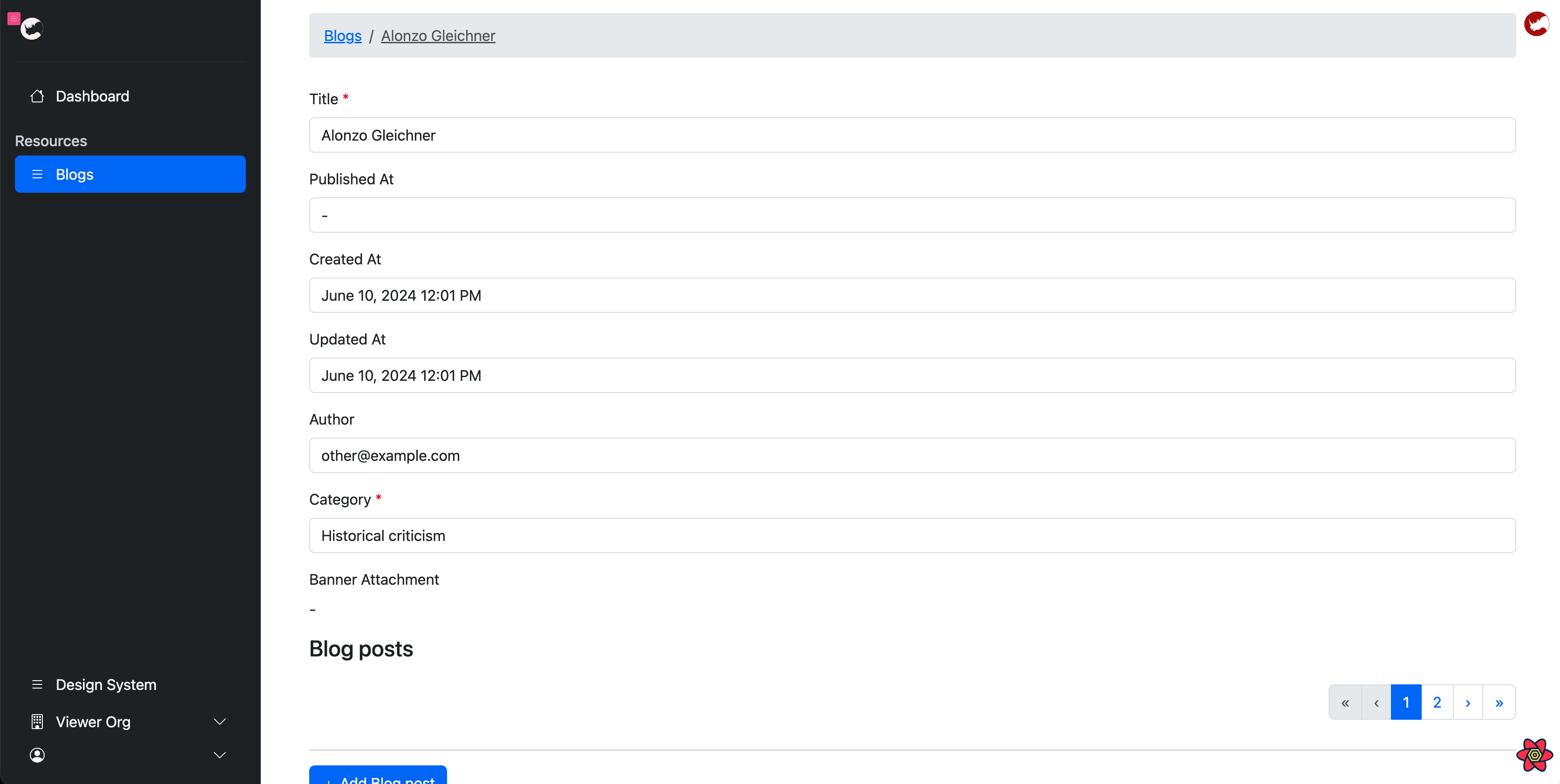Adding organizations and roles
This tutorial will walk you through adding organization support to your application with users and roles.
Prerequisites
Ensure you have completed the Advanced Features Tutorial
Data model
The following data model will be used for this tutorial.
Every blog has a category and a series of blog posts. Each blog post can have a series of OpenGraph (og) tags.
The user, users role, role and organization models are provided by Rhino.
Install the organizations module
Rhino provides a module to add organization support to your application. Drop the current sample data and install the module with the following commands:
rails db:reset
rails rhino_organizations:install
rails db:reset will drop the current database and rebuild it from the schema. This will remove any data you have added to the database. We could write a more complex migration to add the new tables but this is a tutorial and we want to keep it simple.
Update the data model
Add an organization reference to the blog model with the following commands
rails g migration add_organization_to_blog organization:references
rails db:migrate
Update the Blog model to use the new organization reference and add a new author reference as highlighted below.
class Blog < ApplicationRecord
- belongs_to :user
+ belongs_to :organization
+ belongs_to :author, default: -> { Rhino::Current.user }, class_name: 'User', foreign_key: :user_id
belongs_to :category, optional: true
has_many :blog_posts, dependent: :destroy
has_one_attached :banner
# Rhino specific code
rhino_owner_base
- rhino_references [:user, :category, :banner_attachment]
+ rhino_references [:organization, :author, :category, :banner_attachment]
+ rhino_properties_write except: :author
rhino_search [:title]
validates :title, presence: true
end
rhino_properties_write restricts which properties of the model are writeable via the API.
Rhino::Current.user provides the authenticated user accessing the API. Here it is used as the default value for the author reference.
Seed the database
Create two users and several organizations along with sample to use in the blog and a user to login with.
# Generate sample categories
3.times do
Category.create!(name: FFaker::Book.unique.genre)
end
# Function to generate sample blogs and blog posts
def generate_blogs(user, org)
5.times do
blog = Blog.create!(user_id: user.id, organization: org, title: FFaker::Book.unique.author, category_id: Category.ids.sample)
20.times do
BlogPost.create!(blog_id: blog.id, title: FFaker::Book.unique.title, body: FFaker::Book.unique.description, published: [true, false].sample)
end
end
end
# Create two sample users
user = User.create!(email: 'test@example.com', password: 'password', password_confirmation: 'password')
user_other = User.create!(email: 'other@example.com', password: 'password', password_confirmation: 'password')
# Create sample organizations
org = ["Single User Org", "Multi User Org", "Viewer Org", "Editor Org"].map do |name|
Organization.create!(name:)
end
role_admin = Role.create!(name: "admin")
role_viewer = Role.create!(name: "viewer")
role_editor = Role.create!(name: "editor")
# The test@example.com user is the only user and admin of the "Single User Org" organization
UsersRole.create!(user: user, organization: org[0], role: role_admin)
# Only test@example.com authors blogs in the "MuSinglelti User Org" organization
generate_blogs(user, org[0])
# The test@example.com and other@example.com are both users and admins of the "Multi User Org" organization
UsersRole.create!(user: user, organization: org[1], role: role_admin)
# Both users author blogs in the "Multi User Org" organization
generate_blogs(user, org[1])
generate_blogs(user_other, org[1])
# The test@example.com is a viewer and other@example.com is an admin of the "Viewer Org" organization
UsersRole.create!(user: user, organization: org[2], role: role_viewer)
UsersRole.create!(user: user_other, organization: org[2], role: role_admin)
# Only other@example.com authors blogs in the "Viewer Org" organization
generate_blogs(user_other, org[3])
# The test@example.com is an editor and other@example.com is an admin of the "Editor Org" organization
UsersRole.create!(user: user, organization: org[3], role: role_editor)
UsersRole.create!(user: user_other, organization: org[3], role: role_admin)
# Only other@example.com authors blogs in the "Editor Org" organization
generate_blogs(user_other, org[3])
And add the seed data to the database
rails db:seed
Restart the server
rails s
Explore multiple organizations
Login to the application with test@example.com and password or other@example.com and password. All organizations with be accessible with the switcher in the top right corner of the screen.
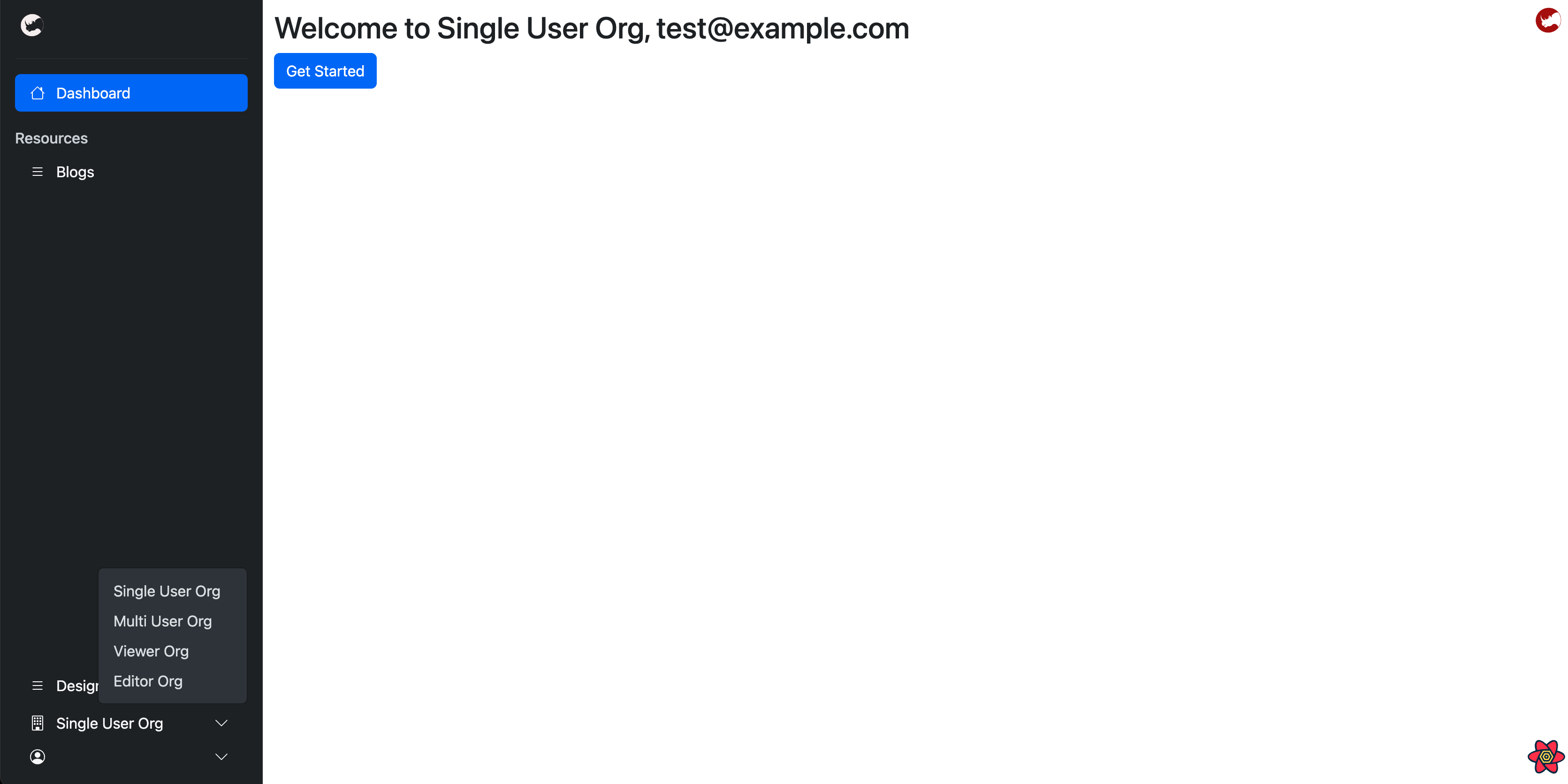
The ability to edit the data in the "Viewer Org" for example is restricted to other@example.com:
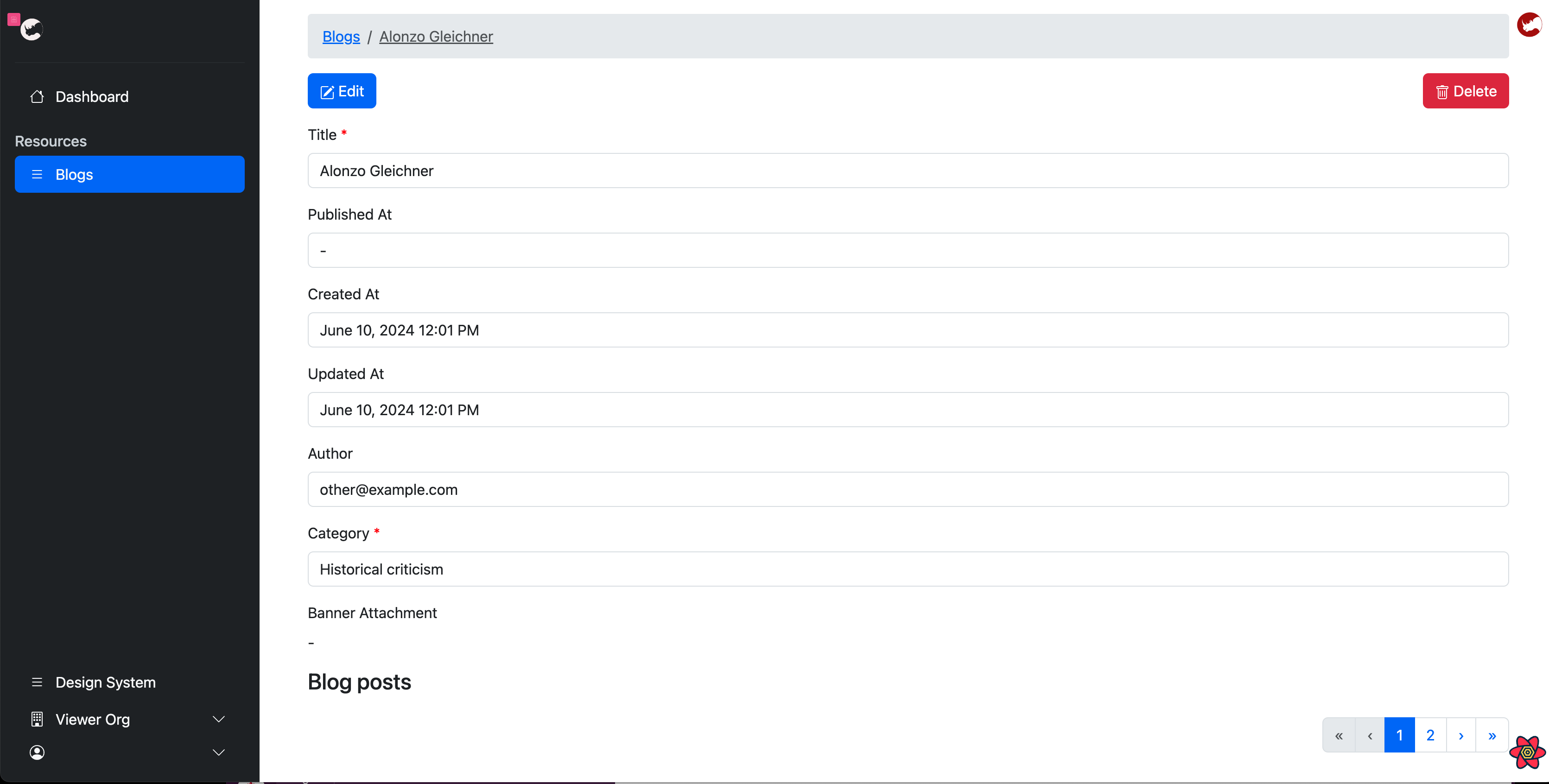
While test@example.com can only look: