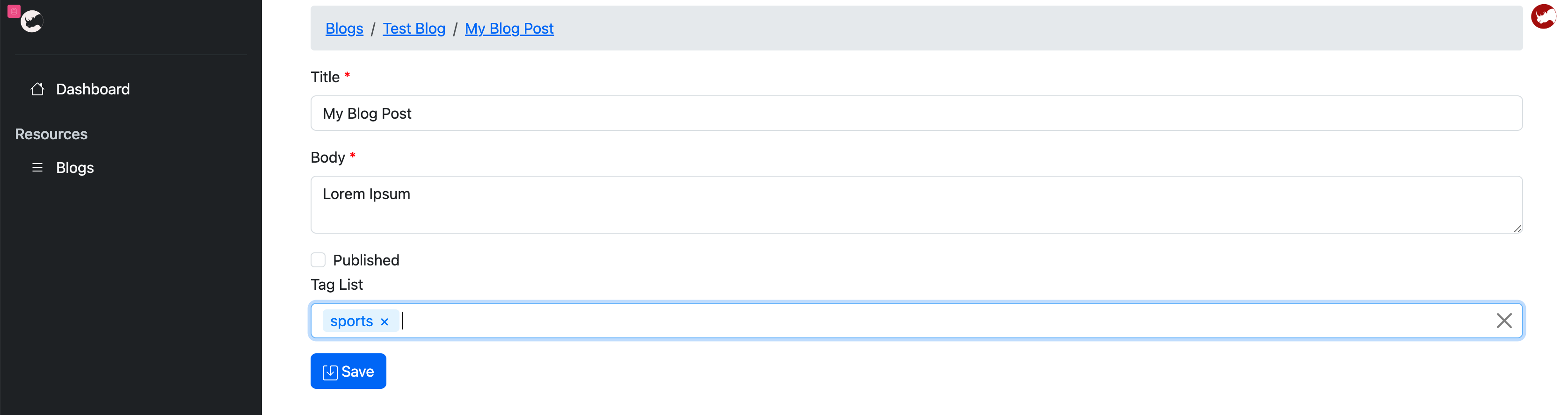Search, attachments and tags
This tutorial will walk you through extending the Tutorial to add more advanced features:
- Search
- File Attachments
- Tags
Prerequisites
Ensure you have completed the Tutorial.
Data model
The following data model will be used for this tutorial.
Every blog has a category and a series of blog posts. Each blog has a banner image. Each blog post can have 1 or more tags.
The user, tags and file attachment models are provided by Rails & Rhino.
Search
Add search to the Blog model so that the user can search for blogs by title with rhino_search.
class Blog < ApplicationRecord
belongs_to :user
belongs_to :category
has_many :blog_posts, dependent: :destroy
# Rhino specific code
rhino_owner_base
rhino_references [:user, :category]
rhino_search [:title]
validates :title, presence: true
end
You will now have a search box in the UI to search for blogs by title.
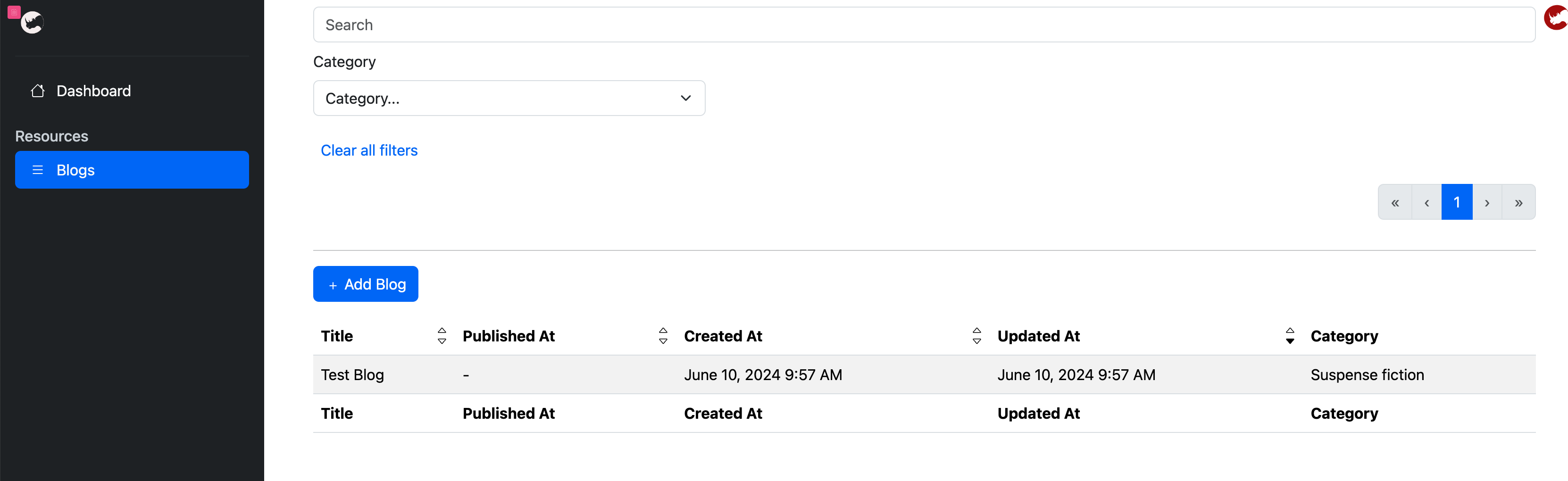
File Attachments
Add file to display a banner image for the blog.
class Blog < ApplicationRecord
belongs_to :user
belongs_to :category
has_many :blog_posts, dependent: :destroy
has_one_attached :banner
# Rhino specific code
rhino_owner_base
rhino_references [:user, :category, :banner_attachment]
rhino_search [:title]
validates :title, presence: true
end
You must include the :banner_attachment in the rhino_references array to make the file available through the Blog API call.
has_one_attached is from a feature of Rails called ActiveStorage that manages file attachments.
You will now be able to upload a file when creating or editing a blog.
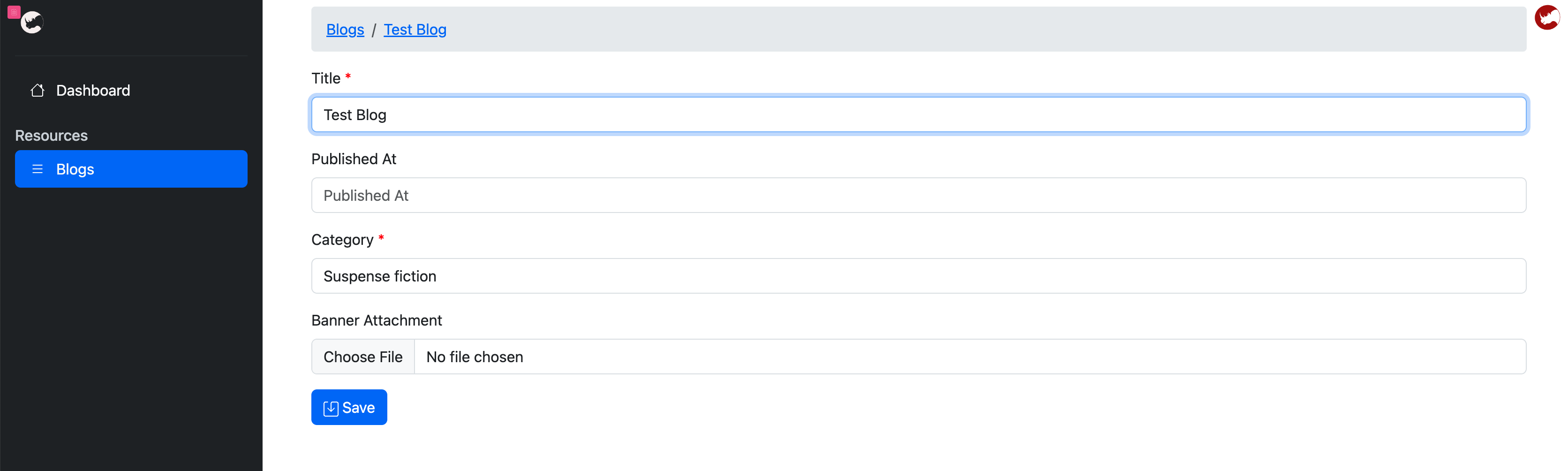
Tags
Add tagging to the BlogPost model so that the user can add tags to blog posts. Install the tagging migrations:
rails acts_as_taggable_on_engine:install:migrations
rails db:migrate
And add tagging to the BlogPost model.
class BlogPost < ApplicationRecord
belongs_to :blog
acts_as_taggable_on :tags
# Rhino specific code
rhino_owner :blog
rhino_references [:blog]
validates :title, presence: true
validates :body, presence: true
end
acts_as_taggable_on :tags is from the acts-as-taggable-on gem that manages tags for ActiveRecord objects.
You will now be able to add one or more tags to a blog post.